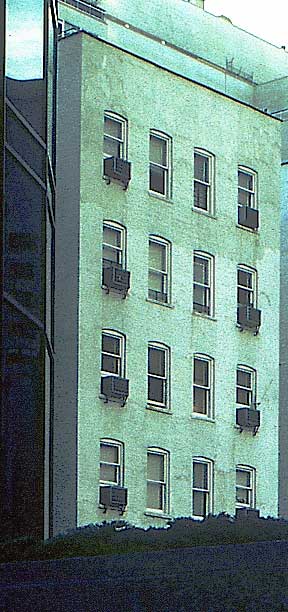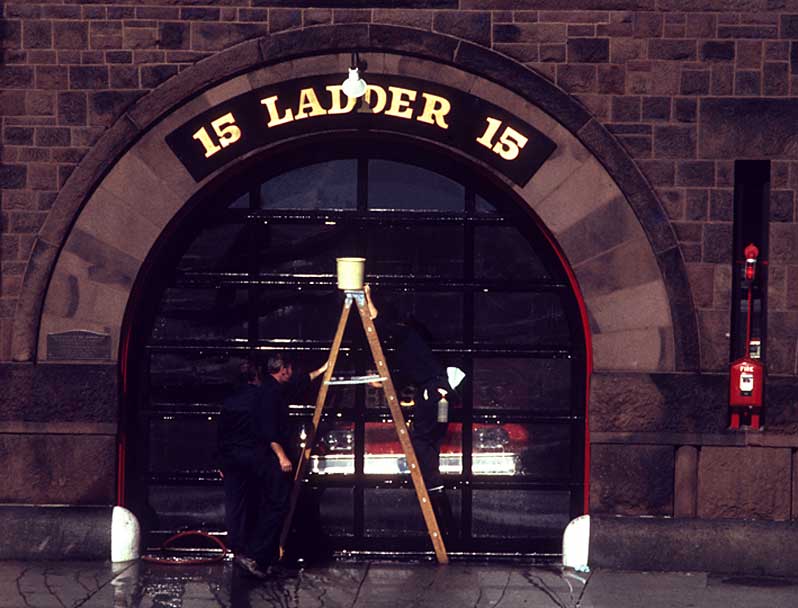http://www.filmscanner.info/en/HasselbladFlextightX1.html
Within its product range, Hasselblad offers two professional film scanners. Hasselblad Flextight X1 is a slightly reduced version of Hasselblads top-model Flextight X5, for which we already certified an outstanding performance in our detailed test report. On this page, we will get into the differences between these two top-scanners and perform some tests in order to see how the Flextight X1 performs against the Flextight X5.
In our test labour, we have positioned both devices beside each other and operated them with two different computers in order to determine some further differences. In this short test, we will exclusively get into the differences between these two scanners so that a possible purchase decision results to be easier. Concerning the basic information about the equipment, installation and the handling of both scanners, we kindly ask you to read it from our detailed
Test report of Hasselblad Flextight X5.Both scanners have a very similar exterior appearance. Except the model description which is located at the front side of the devices, they only differ by a small detail in the case: While the X5 has a ribbing at the case flanks, the case of the X1 is completely smooth. Both devices are of the same size. Thus, the differences must be in the interior.
Differences between Flextight X1 and Flextight X5

In what does the Flextight X1 exactly differ from its big brother Flextight X5? Herein, we first would like to provide you with a general view. Thereby, we will observe 8 distinctive features of quality of both scanners; for now, we will discard the exterior differences of the cases as also the significant difference of the purchase price.
1. Resolution
First, there is the higher nominal maximal resolution of the Flextight X5 to be mentioned: Its 8000ppi are compared against the 6300ppi of the Flextight X1. But in practice, this difference becomes quite insignificant.
The respective maximum resolution of both scanners is only available in the 35-mm image format, and the Flextight X5 "only" achieves an effective value of about 6900 ppi in a scan resolution of 8000ppi. Thus, the difference in the effective resolution that is possible to achieve between the X5 and the X1 is of 6900ppi against 6150ppi. Both of these values are so extremely high that they exceed the resolution limit (grain boundary) of a 35-mm film.
Thus, the difference in the resolution is rather nominal, as in case of the medium and the large formats, there is no difference in the resolution of both devices. Therewith, the resolution criteria can be omitted as a real differential factor and should not have any influence in the purchase decision.
2. Maximum density, range of density
Both of the scanner models have a different maximum density: While the Flextight is still able to capture the film details of a maximum density of D=4,9, the maximum density of the X1 is of D=4,6. Therewith, the range of density of the X5 is approximately one aperture stop higher than the one of the Flextight X1.
The higher maximum density of the Hasselblad Flextight X5 means that in extremely dark image areas, the differences of brightness can be still captured while other scanners only represent the colour black. But herein, there is to mention in advance that during our tests, we could not determine in the case of any slide any differences in the dark areas of the scans done with the Flextight X1 and the ones done with the Flextight X5. Therewith, the density criterion also does not seem to be really decisive for the purchase in the comparison between both devices, but of course it is in comparison to other scanners.
3. Scan speed
According to the data sheets of the film scanners of Hasselblad, there is a huge difference in the scan speed between both devices: While the Flextight X1 provides a speed of 60 MB / minute, the Flextight X5 offers a speed that is 5 times faster which is 300 MB / minute.
This speed difference is clearly noticeable in practice, as recorded during our speed measurements. But in a straight comparison of both scanners, the factor value of 5 is not achieved but, depending on the image format, a value of about 4. This is due to the reason that during our measurements, beside the mere scanning times, the time of the film feeding is also included; in both scanners, these times are the same.
Thus, both Hasselblad scanners differ significantly in the scan speed. This is a significant and decisive distinction feature for the purchase. Those who want to scan large amounts will need a Flextight X5 in order to achieve a high productivity and capacity. But those who only occasionally need a high quality scan will also wait some minutes more until the image file is ready.
4. Compatible film formats, film adapter
Both scanners of Hasselblad practically do not differ from the exterior so that one could assume that both scanners can process the same film formats. The Flextight X1 can basically process all film formats that can be also processed by the X5, thus 35-mm films, medium formats 120/220, roll films and large formats up to 4x5". For both devices, the film adapter is identical.
But additionally, with the Hasselblad Flextight X1 it is also possible to scan large formats of 13x18cm (5x7"). This is not possible with the Flextight X5 - the light condensator that is built in it impedes the scanning of such a large film format. Therewith, the Flextight X1 does offer a decisive advantage against its big brother, specially because the large format of 13x18 cm is widely used.
5. Scans of non-transparent material
The scans of non-transparent materials can be digitalised with the Hasselblad Flextight X5 up to a format of DIN A4 (21 x 29,7 cm). This function is not available in the case of the Flextight X1, as this model only scans transparent materials. But it is easy to abstain from this feature, as on one hand, the scanning of non-transparent images/documents with the Flextight X5 is quite laborious and on the other hand, the achievable scan quality is not better than the one that results by using a high quality flat bed scanner that only costs a fraction of that what a Hasselblad Flextight costs.
6. Accessoires for the batch processing
For the Flextight X5, Hasselblad offers two feeders for the batch processing: a slide feeder for up to 50 framed 35-mm slides and a batch feeder for up to 10 film adapters of any type. With the first one, it is possible to scan up to 50 framed 35-mm slides in the automatic modus without any intervention of the user. In the latter, it is possible to insert up to 10 different film adapters so that the Flextight X5 processes up to 10 film patterns in the automatic modus. Thereby, it is not necessary that the 10 film adapters are of the same type but different formats can be mixed together.
With the Flextight X1, the use of such feeders is not possible; this device does not have any connection for these kind of accessoires. Thus, those who have large amounts of film material to process should not only choose the bigger Flextight X5 just because of the higher scan speed but also due to its expandability of the feeders.
7. Cooling of the sensor
Either the structure of the Flextight X5 as also the one of the X1 have some heat reducing features, as for example the externally arranged power supply and the appliance of a cold-cathode fluorescent tube as a light source. Moreover, the X5 additionally offers an active sensor cooling that continues reducing the image noise caused by the heat. But this is not significant until the device has been continuously used for several hours without any break in between the scanning procedures, thus specially if the optional batch feeding procedures are used, or if one works with several film adapters so that the scanner is continuously working.
The missing sensor cooling does not have a negative effect in the case of the Flextight X1, as this device does normally not work continuously. But in the case of the Flextight X5, the sensor cooling is absolutely necessary, as the device is specially made to perform a high capacity, thus for the permanent processing.
8. Light source
Compared to the Flextight X1, the Flextight X5 has a fixed installed light condensator located straight in front of the light source that disperses the light and therewith provides a soft illumination. Thereby, the smallest scratches and dust particles are outshined, a thing that eases a little the scan preparation concerning the cleaning of the film material and the post-processing concerning the photo retouching. For the scanning with the Flextight X1, the previous and thorough cleaning of the film material before the scanning is much more important as it is in the case of the Flextight X5, as every dust particle on the film is visible.
A straight comparison of the image results of both scanners gives a further insight of the effects of the harder light: The Flextight X1 makes the film grain clearly outstand. Depending on the texture of the grain, a more or less visible snow grain appears. Due to the hard light of the X1, the eventual deficiencies of the original material are mercelessly brought to light, a thing that is not necessarily a drawback. Such a high-definition reproduction can be absolutely wished. The raw scans of the X5 appear to be a little softer than those of the X1, and partly also a little less sharp.
Thus, the Flextight X1 provides some luscious, sharp scans, while the Flextight X5 provides some softer and slightly less sharp images. Which variant is the best is rather a question of taste than an objective criterion of quality. In the following, we will observe the image quality as also the scan speed of the Flextight X1, also in comparison to its bigger brother Flextight X5.
The image quality of the Hasselblad Flextight X1
In our
Test report of the Flextight X5 we have shown that the top-model of Hasselblad, the Flextight X5, provides an excellent image quality. Further above on this page, we have listed the differences between this device and the Flextight X1 tested here. Some also have an effect on the image quality. In the following, we will examine this.

Let us start, as usual, with the resolution. As already mentioned, the X1 does not have the "HiRes" modus for 35-mm image scans with 8000ppi. 6300ppi as the highest resolution. In our resolution test with a USAF-1951 test chart, it is barely possible to distinguish the horizontal lines of the element 7.1 and the vertical lines of the element 6.6. Therefrom, the same effective resolution results for the Flextight X1 as the one of the X5, that is 6150 ppi.
In case of larger image formats, the maximum resolution values do not change: For the medium formats 120/220, there are 3200ppi available, and the large format 4x5" can be digitalised with maximum 2040ppi. The measured effective resolutions correspond to the ones of the X5. Thus, with some effective 6900 dpi, the Flextight X5 can achieve, compared to the 6150 dpi of the Flextight X1, a resolution that is 10% higher in the field of the 35-mm images; but this difference has no effect in the practice, as in the case of such a high resolution, the grain boundary of a film is exceeded long ago. The resulting conclusion of this is that concerning the resolution, the small Flextight X1 is equal to the large Flextight X5.
The Hasselblad Flextight X1 has a maximum density of 4,6, while the bigger brother achieves a value of Dmax = 4,9. But despite of the slightly low maximum density, the Flextight X1 provides the same good results as its bigger brother. The lights and the shadows also provide enough definition even in case of an extremely high image contrast. The difference of 0,3 in the maximum density did not have any effect in our tests. Only the tonal value curve from some very dark images of the Flextight X5, in the very left area, one recognizes some more deflections than in the ones of the Flextight X1. But in practice, the difference is not noticeable. Therewith, we can assume that concerning the range of density, both of these scanners are equal and also on a high level of quality.

What is interesting is the difference in the image effect of both scanners that results from the different quality of the light source: The light of the X5 that is soft due to the firmly installed light condensator makes the film grain to appear less dominant as also makes the smallest scratches and dust particles disappear.
This can be seen very well in our first comparison image that enlarges as soon as you click on the thumbnail shown here. Thereby, the image switches approximately any three seconds between the scan done with the Flextight X1 and the one done with the Flextight X5. The image is a 100% outcut of a medium format that was either scanned with the Flextight X1 as also with the Flextight X5. The dust particles of the test slide are clearly more visible in the scan done with the X1, and the film grain is also more strongly marked.

Here, the light condensator is missing in the X1 that provides a very hard and focussed light, the way we know it from the LED light sources, so that every imperfection on the original film, no matter how small they are, are shown: Depending on its texture, it appears more or less visible but always in a high definition and even the smallest scratches, dirt and dust particles are mercessly scanned.
Due to this difference, the scans done with the Flextight X1 appear always slightly sharper than the ones made with the X5. As an example for this, please look at the second image sample which is also a 100% outcut of a scan that is also done with both scanners. But in any case, it should not be understood that the scans of the X5 are not sharp. The X1 only provides a little bit more of sharpness. If this shlight blur effect of the X5 is to be considered as an advantage or a disadvantage depends on the desired final result.
But again, in the noise behaviour of the X1 that in theory should differ from the one of the X5 due to the missing active sensor cooling, we could not determine any difference between both scanners. Also during the test scan of 15 slides of the medium format 6x6 that had been accomplished in immediate succession, in the case of the X1, no image noise was caused as a result of the heat. We assume that the cooling system of the Flextight X5 does not unfold its effect until it is used in continuous operation during the whole day with a feeder.
It can be generally said that the Hasselblad Flextight X1 provides an excellent image quality which can compete without any problem in practice with the top model Flextight X5. Both scanners only differ in the image impression: While the X5 represents the details in a pleasant, slightly soft way, the X1 also toughly represents the finest structures as the film grain and the dirt.
The scan speed of the Hasselblad Flextight X1
Hasselblad announces the scann speed of the Flextight X1 with a value of 60 MB / minute. Compared to the Flextight X5 which has a speed value of 300 MB/minute, the Flextight X1 is therewith clearly slowlier. This huge difference in the speed can be also easily measured in practice. The actual scanning times can be taken from the following table:
| Procedure | Duration |
|---|
| Transparency scan of a 35-mm image with a resolution of 2000ppi | 1:00 min |
| Transparency scan of a 35-mm image with a resolution of 5000ppi | 3:47 min |
| Transparency scan of a 35-mm image with a resolution of 6300ppi | 6:29 min |
| Transparency scan of a medium format 6x6 with a resolution of 1600ppi | 1:33 min |
| Transparency scan of a medium format 6x6 with a resolution of 3200ppi | 5:14 min |
| Transparency scan of a large format 4x5" with a resolution of 1020ppi | 1:27 min |
| Transparency scan of a large format 4x5" with a resolution of 2040ppi | 4:38 min |
The scanning times where detected with the same computer that we also used for the speed test of the Flextight X5: a Windows 7 64-Bit computer with an Intel Core i7 processor and 8GB RAM. With this hardware, which was a high quality hardware at the time the test had been performed, it was possible to make use of the full speed capacity of the scanner and not to thwart it due to a data processing that is eventually much too slow.
By comparing the values of the Flextight X1 and X5, the resulting speed factor is of about nominal 4; nominally, Hasselblad announces a difference value of the factor 5. The resulting factor reduced by 1 is due to the reason that in our measurements, we consider the total time of the scanning including the transporting time of the film that is equal in both devices.
Purchase decision Hasselblad Flextight X1 or X5
Both film scanners, either the Flextight X1 and Flextight X5 are absolute top-devices which really deserve the name
High-End-Scanner. In our
Film scanners ranking list they deservedely occupy the first and the second place. Both devices convince with an absolute top-quality of image, a high processing quality and a high flexibility concerning the scanneable material. Those who decide to purchase a Hasselblad scanner will be rewarded with an excellent image quality that cannot be achieved by any other scanner. There are currently no better film scanners than these two devices of Hasselblad on the market.
The question that still remains is which of these two models of Flextight is the right one for one. Concerning the image quality, both devices only differ insignificantly from each other. While the Flextight X1 provides some scans which are a little more sharp and luscious, the image results from the Flextight X5 are softer and with less dust particles and scratches. The choice between these two devices is purely a matter of taste. In case of the Flextight X1, the film cleaning previous to the scanning is of a more important role than in case of the Flextight X5. For cleaning the film material, the use of an
Anti Dust Spray as also some special
Film Cleaning Devices is recommendable.
A decisive criterion of choice for the Flextight X1 is the possibility that it offers to scan large formats of 13x18 cm (5x7". In case of Flextight X5, the normal size of 4x5" possible.
But the decisive purchase criterion for a Flextight X1 or a X5 is the speed: The Flextight X5 is absolutely designed for the fast processing of large image quantities. The scan speed of the Flextight X5 is higher as the one of the Flextight X1 by a factor of 4. In case of the Flextight X5, the active cooling avoids the noise effects caused by the increase of heat, even in the case the device is continuously used throughout the day. And due to the expandability of the optional feeders, it is even possible to work in a real batch processing with the Flextight X5.
Last but not least, the purchase price is also a decisive purchase criterion: The Hasselblad Flextight X5 costs about 7000 € more than its little brother. Therewith, the purchase criterion can be shortly resumed: Those who occasionally need an extremely high-quality scan will be perfectly served with the Hasselblad Flextight X1. But those who need a large quantity of films to be digitalised on a daily basis should get the fast X5.
Conclusion
The Hasselblad Flextight X1 is a scanner that provides an extremely high image quality that is located at the level of the top-model of the Flextight-series, the X5. While the Flextight X5 provides a soft focus effect due to the permanently installed light capacitor which reduces the film grain and dust particles, the Flextight X1 provides the highest possible sharpness of details that makes them clearly outstand. What is preferrable depends on the personal preferences and/or the desired results.
Thus, the Flextight X1 is recommendable for all those users who need the highest possible image quality but for which a high capacity is not a criterion. Those who want to scan some film material of the large size of 13x18cm can anyway only choose the Flextight X1.